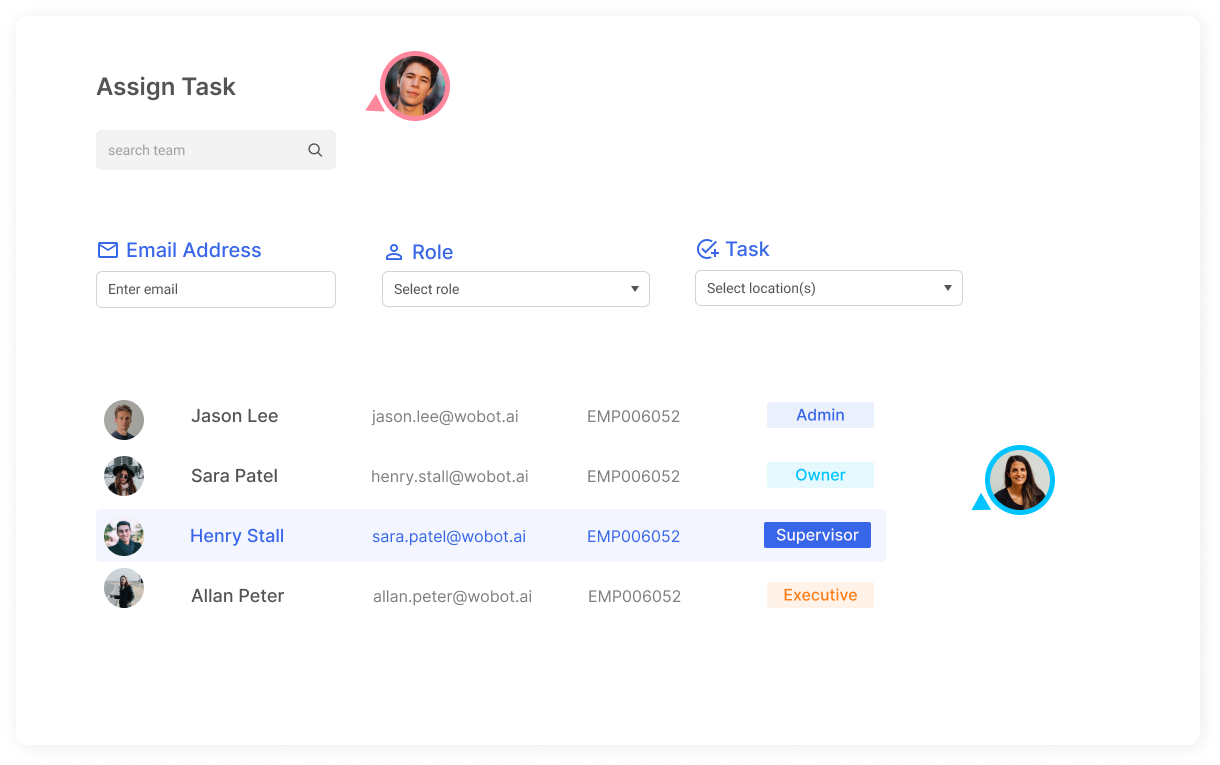Know What’s Best for Your Industry with Checklists
Run checklists for your cameras across multiple locations and synchronize with the latest industry practices and trends
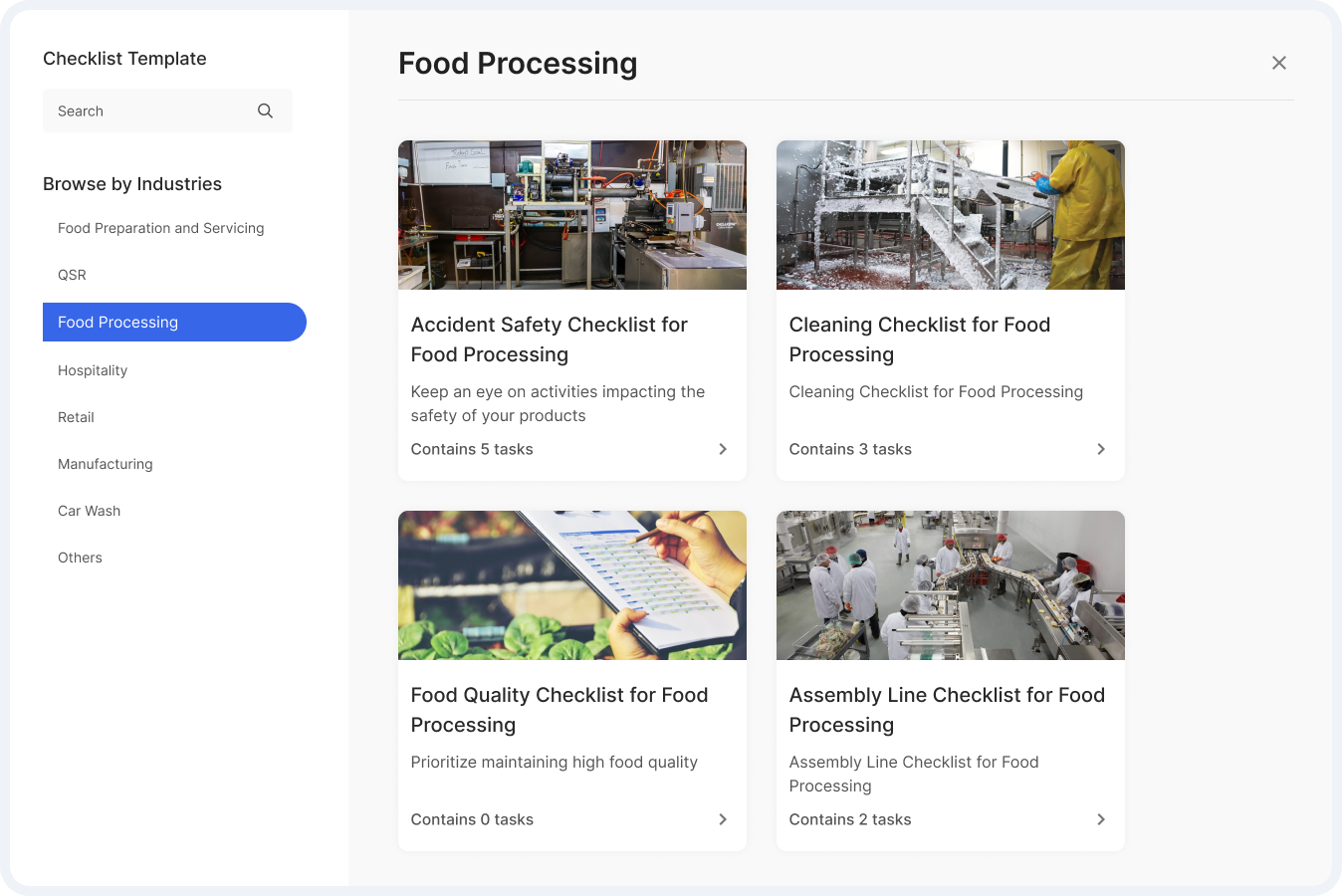
Use AI to Stay in Line with Best Practices
With 50+ AI checklists at your disposal, focus on what's important at your workplace by automating daily recurring tasks
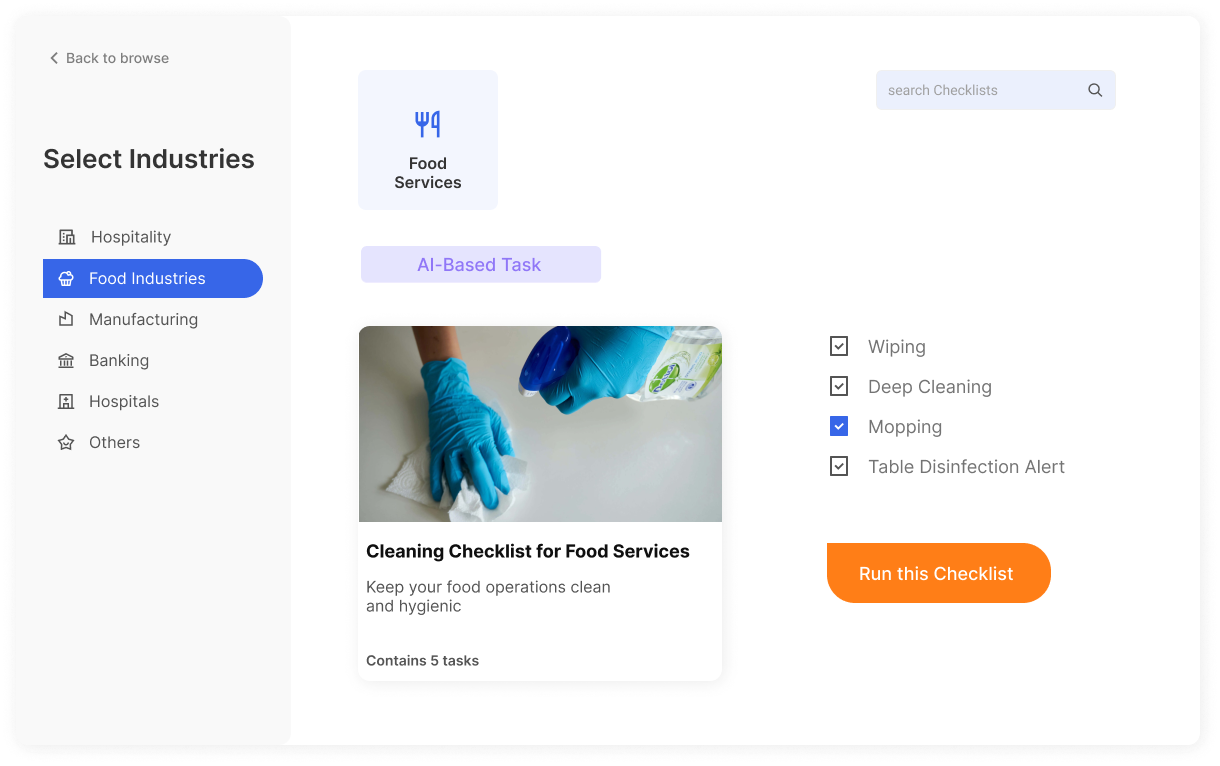
Assign Tasks to Your Cameras
Every checklist consists of multiple tasks. Run tasks you want to oversee through your cameras across different locations.
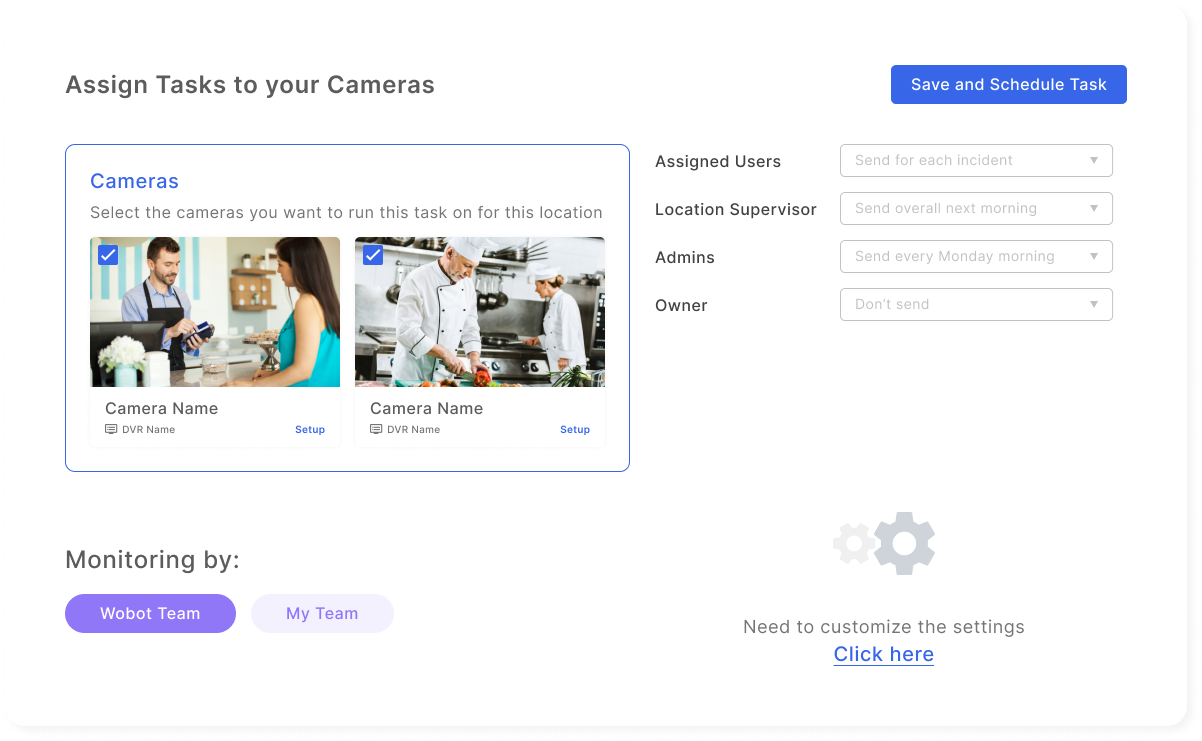
Schedule Your Tasks
The task setup process helps you to define a daily time slot and the preferred frequency of running the tasks. You can set up detections to run across multiple cameras and locations.
.png)
Choose What You Wish to See
Align your cameras with what you intend to watch. Whether it is your billing machine, a specific area in the restaurant kitchen, or the entrance gate – draw detection areas for better detailing.
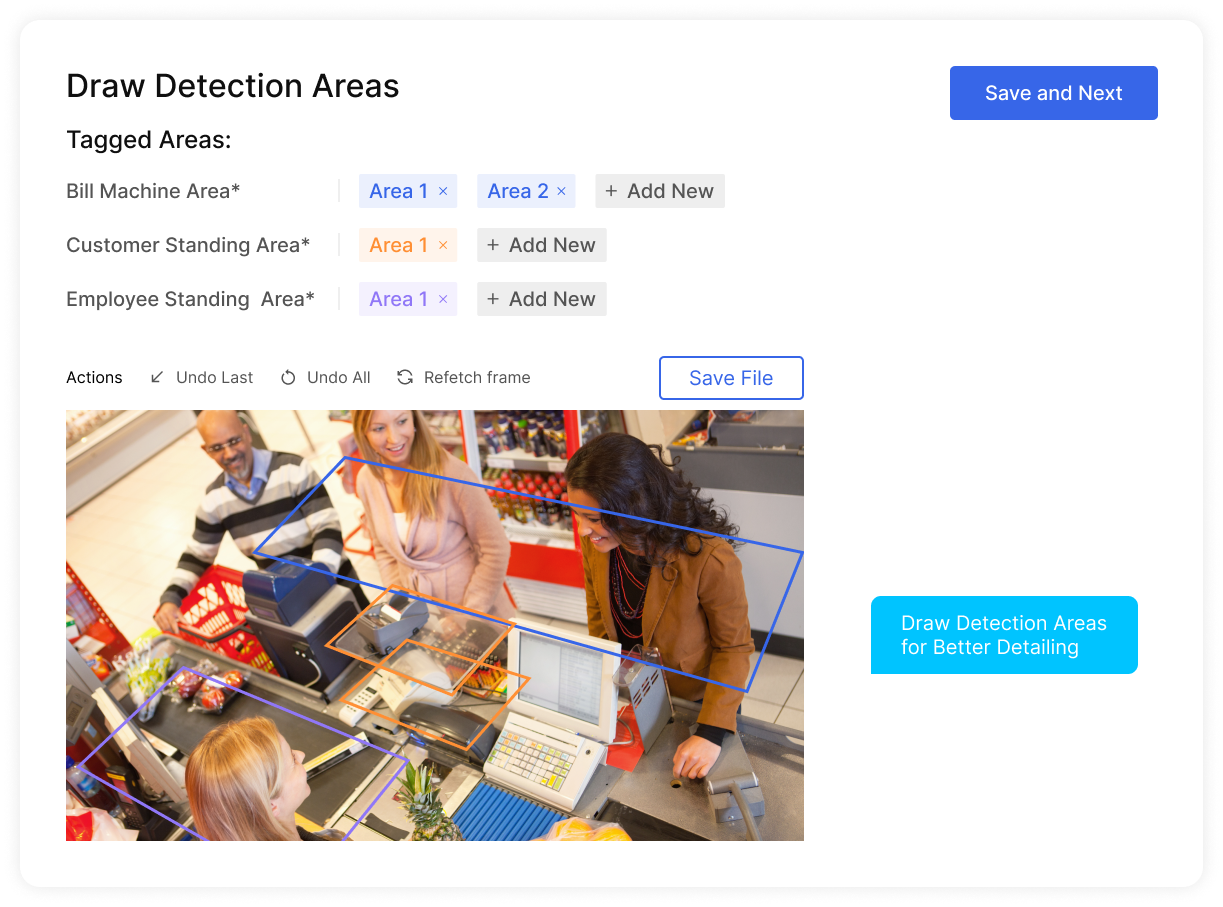
Assign Tasks to Your Team
Distribute work among your team mates to enhance productivity. Assign tasks to your team members by entering their emails, and view tasks together.